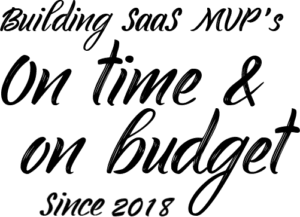If you’re currently a SharePoint user, you might have heard about Sitecore. After all, Microsoft is recommending it as an alternative CMS. Whatever your reasons for wanting to know what Sitecore CMS is, we’ll answer that in this in-depth review.
What Is Sitecore CMS?

Sitecore is one of the top enterprise-grade CMSs built on ASP.NET. It allows salesforce and web content management teams to have complete control over all website elements, from advanced personalization and blog posts to ecommerce and social integration and more.
Currently, on its 7th version, Sitecore runs on .NET 2.0 or 4.0, and the core has been reworked from scratch to make the most of improvements made in ASP.NET 4.5.
Sitecore CMS is the driver of all Sitecore-powered sites. Having leveraged the safety, scalability, and versatility of the .NET framework, it’s an enterprise darling used by leading multinationals such as Canon, Nestle, and Toshiba.
What Type of CMS Is Sitecore?
Sitecore is an enterprise-grade .NET-based CMS. The Sitecore Web CMS (content management system) is known as the Sitecore Web Experience Manager or Sitecore Experience Manager.
Is Sitecore a Good CMS?
Yes, Sitecore is a good CMS, especially if you’re looking for a top-of-the-line CMS with broad workflow capabilities that allow you to:
- Build customer interaction with bespoke real-time suggestions
- Engage with users in various languages across various devices.
Leverage reusable content, modules, and layout, which speeds up your content delivery.
Sitecore CMS Architecture
Sitecore CMS is a popular enterprise-level content management system used by many businesses worldwide. Its powerful and flexible architecture allows for the creation and management of complex digital experiences across multiple channels and devices.
At its core, Sitecore CMS is built on top of the Microsoft .NET Framework and uses a variety of technologies and architectural patterns to provide a robust and scalable platform for managing digital content. Let’s take a closer look at the key components of Sitecore CMS architecture.
Databases
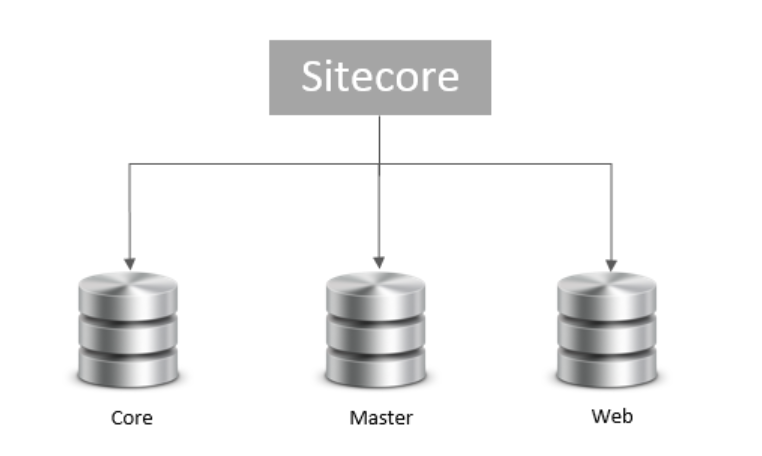
Sitecore CMS uses several databases to store and manage content, configuration, and other data. These databases include:
Master database: contains the original source of all content items, as well as configuration information, user data, and other metadata.
Core database: contains information about Sitecore CMS itself, including settings, pipelines, and events.
Web database: contains published content that is available to website visitors.
Analytics database: stores visitor data, including session and interaction data, which is used to personalize content and measure marketing effectiveness.
Reporting database: stores aggregated visitor data for reporting and analysis.
Servers
Sitecore CMS is designed to be deployed on a scalable infrastructure that can handle high traffic and large volumes of content. The system consists of several server roles, each of which serves a specific purpose. These server roles include:
Content Management Server: responsible for managing content, configuration, and user data. This server role is used by content authors, marketers, and other users who need to create, edit, and publish content.
Content Delivery Server: responsible for delivering content to website visitors. This server role is optimized for high performance and scalability, and it can be deployed in a load-balanced configuration to handle high traffic volumes.
Processing Server: responsible for handling background processing tasks, such as indexing, search, and email campaigns.
Reporting Server: responsible for generating reports and analysis based on visitor data.
Pipelines
Sitecore CMS uses a pipeline architecture to handle requests and events within the system. A pipeline is a series of stages that are executed in sequence, with each stage responsible for a specific task. Pipelines are used throughout the system for various purposes, such as:
Request processing: Sitecore CMS uses pipelines to handle incoming requests, such as page requests or API calls. Each pipeline stage can modify the request or response as needed, allowing for custom processing logic to be added.
Event handling: Sitecore CMS raises events throughout the system to signal various actions, such as content changes or user logins. Pipelines are used to handle these events and execute custom code in response.
Data processing: Sitecore CMS uses pipelines to handle data processing tasks, such as indexing content or executing email campaigns.
Item Folders
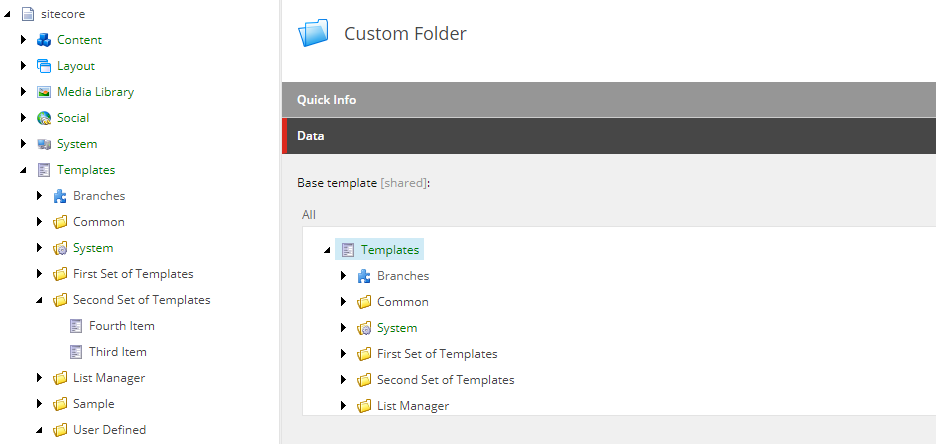
Content
The Content item folder is where all the data and pages for a website are held, and the structure of these components represents the site’s structure.
Media
The Media Library is where all the physical multimedia files of a site can be kept either as a blob in the database or on the file system.
Layout
All the ASPX ‘layouts’ for the web app are confirmed in the Layout item folder. As a result, this references the file’s location in the web app root. It also features ‘sublayouts,’ DXP files representing fragments such as widgets used to create a page.
System
The System item folder is where the web application and the basic settings for the Content Editor are kept. For instance, if you wanted to include another language in your web application, this is where you would add it.
Templates
The Templates item folder is where all the site’s template items are stored. Template items describe items in Sitecore and highlight what field the item will have. For instance, a news article with a layout and standard page templates.
APIs

Sitecore CMS provides several APIs that can be used to interact with the system programmatically. These APIs include:
Sitecore Services Client: a RESTful API that can be used to retrieve and manipulate content, media, and other resources.
Sitecore Item API: a .NET API that can be used to interact with content items in the system.
Sitecore Query API: a query language that can be used to retrieve content from the system using a SQL-like syntax.
Sitecore Search API: an API that can be used to perform full-text search and indexing on content items in the system.
Sitecore CMS architecture provides a flexible and scalable platform for managing digital content and delivering personalized experiences to website visitors. Its modular design allows for customization and extensibility, and its robust set of APIs enables integration with other systems and platforms.
Sitecore Community
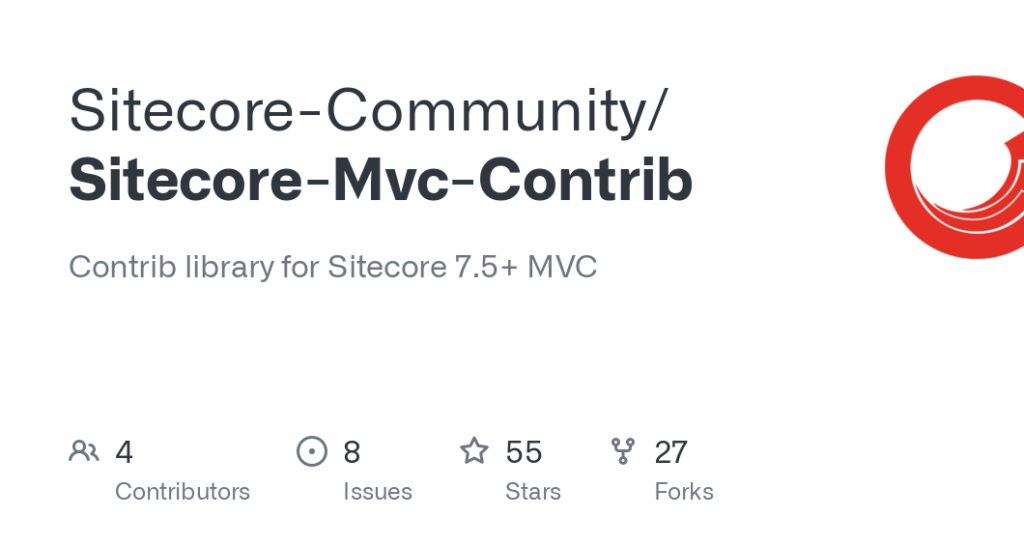
There is an extensive developer community which makes kicking it off with Sitecore a breeze. Sitecore usually hosts developer forums at various locations to encourage the developer community to be more involved in Sitecore.
Sitecore is very open with the developer community and often demos what they are building internally and has development teams often answer questions on social media; Twitter.
What Does Sitecore Include? Key Features & Benefits
Sitecore Key Features
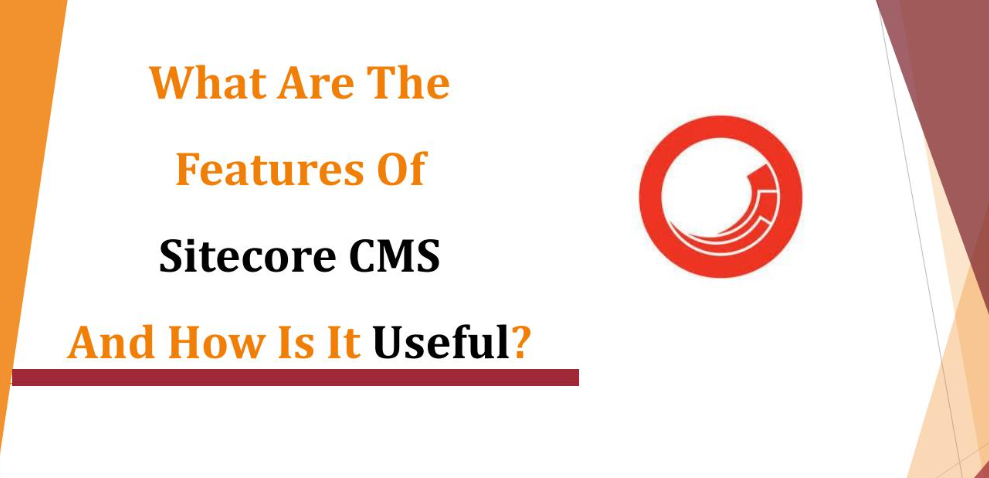
Automation
For businesses, Sitecore can automate campaigns helping your marketing department remain productive and ensure you never miss out on exceeding client expectations.
Whether your company model is B2B or B2C, you need to offer a digital experience platform to your consumers all through the buying journey, which means having the right message in front of the right people at the right time.
Customer Data Management
When you understand your users at a fundamental level, it’s easier to give them what they want. Sitecore website helps you incorporate user data, track user behaviors across all channels, and share these details with critical stakeholders.
Using Sitecore’s data insights, you can even find ‘hidden’ audiences you were previously oblivious of, helping you concentrate on new growth prospects.
Headless Commerce
Headless commerce is fast becoming the ‘way of the future’ in ecommerce. However, it has effects on many use-cases, such as content delivery.
For instance, it allows the split of front-end and back-end Sitecore experience commerce layers allowing brands to be agile and leverage tech such as artificial intelligence and virtual reality.
Multi-language and Multi-Site Content Support
Global expansion brings a wide range of complexities. One of the more challenging ones is providing an on-brand user experience to new clients and staff in new locations.
Sitecore offers multi-dialect support, which shortens your time to market. This helps you stay on an upward trajectory regardless of where you have operations. For instance, in the hospitality industry, businesses need to appeal to travellers worldwide.
Powerful Content Management
Content management is an Omnichannel beast when it comes to enterprise. Sitecore CMS streamlines content generation, management, and organizations.
Even if you’re working with content creators, distributed teams, freelancers, or multilingual developers, Sitecore makes it easy to create at scale.
Sitecore Benefits

Ease of Deployment
Sitecore’s structural design allows developers to deploy and oversee infinite amounts of code across various sites within one instance.
Faster Development
Sitecore’s CMS allows developers to finish their tasks quicker while eliminating the likelihood of errors. Sitecore also supports external components and the incorporation of code completion enhancements and debugging tools.
Security
Using Sitecore, developers can limit user access at the account or component level, which is handy for projects that involve numerous stakeholders.
Sitecore’s security model also has an ‘Inheritance Access’ right; this governs how security rights can be handed down from parent components to child components.
Sitecore CMS Vs. Sitecore DMS: What’s The Difference?
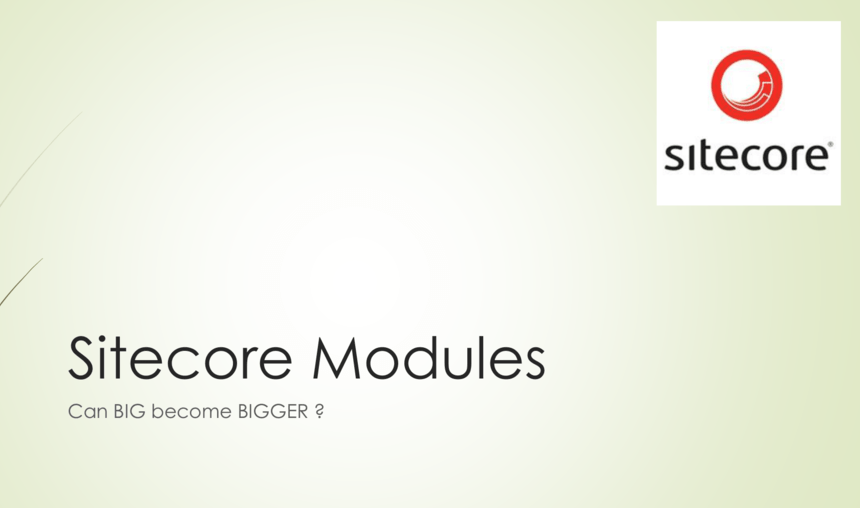
When people are researching Sitecore, there is a confusion that comes up. Should they pick Sitecore CMS or Sitecore DMS, and what’s the difference between both? It’s worth noting that these terms refer to different features available within Sitecore.
For starters, Sitecore CMS (Content Management System) is a platform you can utilize to build, control and publish content on a single website or family of websites. The Sitecore CMS is officially known as the Sitecore Web Experience Manager.
Sitecore DMS (Digital Marketing System), on the other hand, is an impressive suite of marketing automation features that have Sitecore-like analytics, personalization, testing, and more. The Sitecore DMS is officially known as the Sitecore Experience Platform.
Think of the CMS as the Sitecore portion that allows you to create and publish content and the DMS as the portion that helps you deliver that content to the right clients at the right time.
How Does Sitecore Work? A Quick Look at The UI
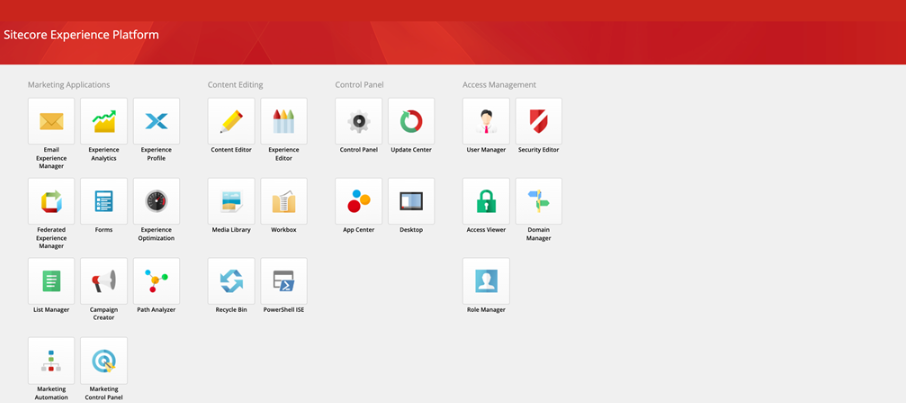
If you have used a Windows desktop or laptop before, you’ll have no issue getting used to the nitty-gritties of Sitecore. Sitecore is exclusive among content management systems in that it uses a web interface that feels similar to a Windows PC.
You can toggle between content and databases, scroll down to find a content fragment in a content tree, or search your media library to find a particular web layout or digital asset.
How Do I Know If I Need Sitecore?
You’ll know you need Sitecore if you have the following requirements:
- You have numerous landing pages and websites, and you’re in dire need of a CMS platform that enables you to control all your domains.
- You need a CRM tool that offers economies of scale by eliminating maintenance costs, redundant hosting, and training.
- You need a content management system that enables you to leverage modules and reusable layouts and content across your sites, such as privacy policy or universal footer.
- You want to localize content with country-specific currency or images.
Why Is Sitecore So Popular?

Conversions
Sitecore outranks all other content platforms since its dedicated to business value. Site core has a track record of offering site traffic via SEO which often becomes conversions.
Performance and Scalability
Numerous tests by autonomous organizations prove that Sitecore exceeds other systems in terms of reliability, scalability, and speed. These are the main elements that make Sitecore a darling among businesses with plenty of content.
Safety
Sitecore offers a lot of safety-related configuration options. By default, Sitecore has advanced security permissions. This allows for role configuration in case you need to limit access to specific chunks of functionality.
Is Sitecore Similar to WordPress?

No, Sitecore and WordPress aren’t similar. In fact, they have several technical differences, but overall the largest one is their target markets.
Sitecore has positioned itself as the go-to enterprise-grade content management solution boasting bespoke workflows and personalization.
On the other hand, WordPress has positioned itself as a comprehensive content management platform offering solutions to everyone from bloggers to multinationals. When pitted against Sitecore, WordPress is the cost-effective solution but not the best option.
Should I Upgrade My Current CMS Environment to Sitecore What Are the Risks?

With the introduction of new features, Sitecore has now ceased support for older versions. As a result, it’s recommended that you upgrade to the new Sitecore versions to enjoy new features and an overall better version of this product.
So what are the risks of upgrading?
- Obsolete APIs
- Obsolete versions of 3rdparty libraries
- Conflicts in fixing Sitecore’s setup
Does Content Management with Sitecore Have a Future?
At the moment CMS market is split into tools that incorporate Sitecore experience database features, such as Adobe AEM and Sitecore, and those that don’t, such as WordPress.
CMX (customer experience management) is the ability to identify an audience and personalize content according to their behaviors and interests. CMX is, at the moment, the key differentiator in the content management space.
The Sitecore platform is one of the few autonomous and organically developed CMS solutions, so the future of content management with Sitecore is very bright.
Final Thought
To sum it all up, Sitecore gives you access to all the customer engagement you need in one central location for you and your business to leverage as you deem fit. So if you’re not already using side core, you can hire .Net developer to help you out.