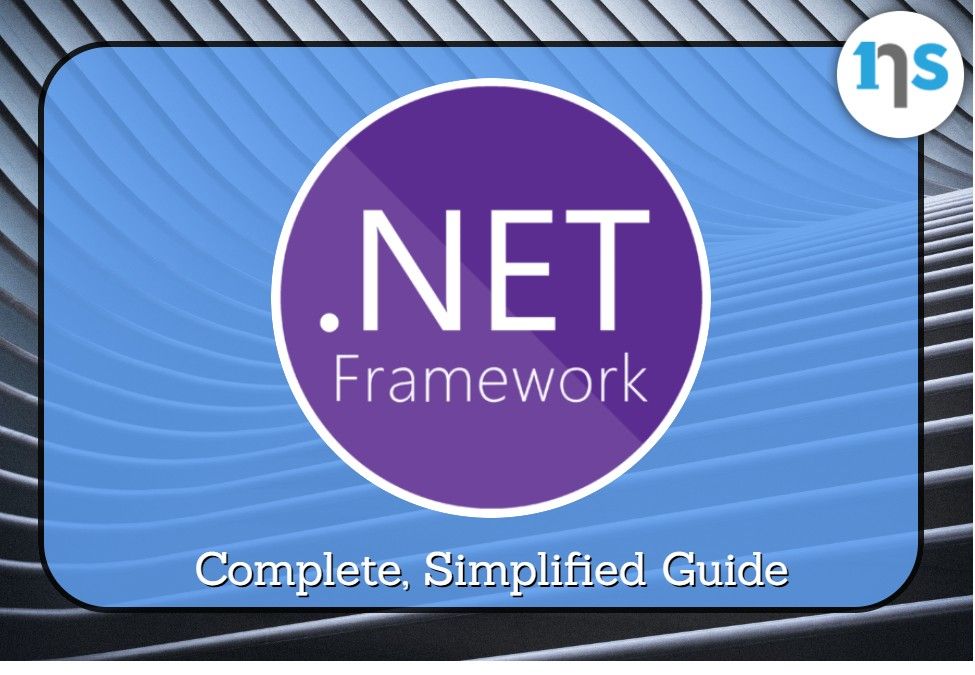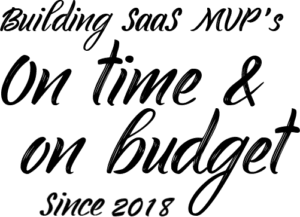The Microsoft .NET development technology stack can be confusing to some, especially those who predominantly work with JavaScript frameworks or PHP. It gets even more confusing when one is told that there are two parallel development technologies, one that is cross-platform and open source and the older .NET framework that is still actively maintained and in use.
This post will discuss the Microsoft .NET Framework in detail, highlighting its core features, strengths and weaknesses, structure, and use. More importantly, we’ll discuss if businesses should still use it today.
What Is .NET Framework?
As you might have guessed from the name, the .NET framework is a development technology consisting of tools, libraries, languages, and other components needed to build applications. The .NET framework, unlike other modern technologies, is Windows-only and is still, by and large, the property of Microsoft even though some of its source code was made available under the Ms-RSL license.
The .NET Framework was the main application and web application development technology for Windows before the release of.NET Core. .NET Core later became .NET and is today the primary development technology in the Microsoft ecosystem. However, the .NET Framework is still in use and receives regular updates from Microsoft.
.NET is one of the oldest managed code software technologies developed and supported by a significant software development company. According to Microsoft’s documentation, its development started in the late 90s and was initially named the Next Generation Windows Service (NGWS). The first stable version of the Windows-only framework was released in 2002 under Windows NT.
Who Created .NET Framework?
The .NET framework was created by Microsoft, the software company behind the Windows operating system, Azure cloud services, and other popular consumer and enterprise software and hardware products. .NET was created as one of the pioneering managed code software development technologies rivaling the Sun Microsystems’ Java platform.
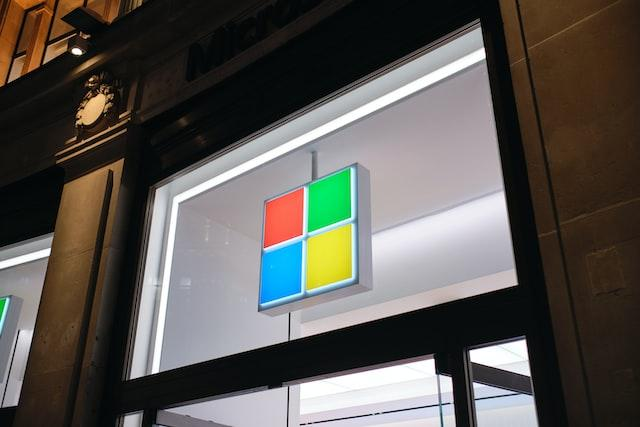
The Use of the Common Language Runtime (CLR) and Just in Time Compiler (JIT) allowed code execution in a safe, controlled, abstract environment. This and other features, such as language interoperability, automatic memory management, and class libraries, made the .NET framework quite popular in business software development.
One of the main reasons why Microsoft created the .NET framework was to have a software development platform that could work well with all Windows-based platforms. The .NET framework helped them achieve this objective while complying with industry standards such as the ECMA Common Language Specification (CLS) and ECMA Common Language Infrastructure (CLI).
What Is .NET Framework Used For?
The .NET Framework is mainly used to develop applications inside a Windows environment and for Windows desktop, CE, Windows Mobile, and Windows-based server operating systems. Developers use the framework to build applications that use WinForms and WPF- Windows Presentation Foundation UI libraries and database-connected applications using ADO.NET.
The framework also included libraries and tools for developing XML-based ASP .NET web applications and mobile applications for Windows devices. However, modern web developers have moved to .NET Core and NET 6 technologies like Blazor and Razor pages.
Every Windows operating system install comes with a .NET runtime environment needed to run software developed with the framework. However, developers who want to use the framework must download and install the Software development (.NET SDK) using Visual Studio or separately.
Is .NET Framework the same as C#?
No, C# is one of the languages supported or used inside the .NET Framework. Other languages used with the framework include Visual Basic, JavaScript, Visual J++, and Visual C++. The framework supports language interoperability using the CLR.
How to check the .NET Framework Version
You can check the version of the .NET framework a computer runs programmatically using the RuntimeInformation.FrameworkDescription Property. This check is useful if you are developing an application and must test the installed framework before program execution. Insert the following code into your header to do the check:
public static string FrameworkDescription {get;}
The above code will return with the version of the .NET runtime installed on the client system. You can also do a manual version check using the Registry Editor or digging into the specific Windows DLL folder below.
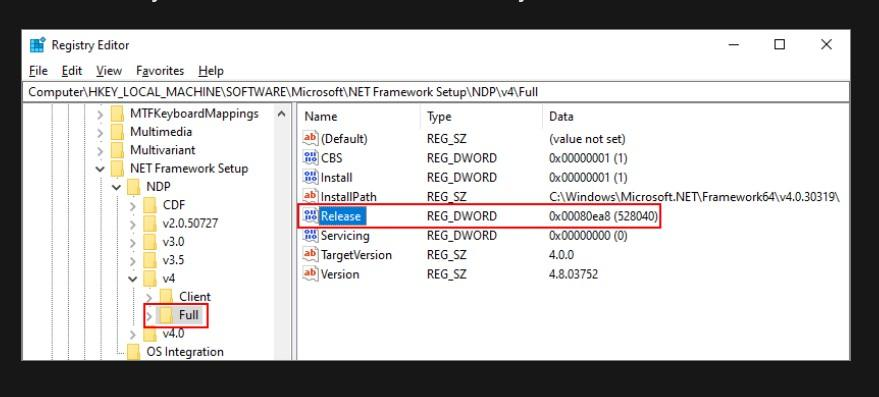
What Are the Benefits Of the .NET Framework?
Some of the benefits associated with the .NET Framework include the following:
- Fast code execution using the Common Language Runtime and Just in Time Compiler
- Security using managed code that does not interact with the Kernel directly
- Vast class libraries that make development easier and faster
- Language interoperability
- Automated memory management, code safety verification, and thread execution
- Easier and more stable integration with Windows-based systems, etc.
Which .NET Framework should I use?
Microsoft advises developers to use the new NET 6 technology stack to develop new applications. Only use the framework in the specific circumstances described earlier- like maintaining old Windows Forms applications. The new .NET platform is more modern and has unique features consistent with today’s development best practices.
What Are the Main Components of the .NET Framework?
The .NET framework comprises the common language runtime and the framework class library. Understanding how these two components are structured and how they work will help you know the strengths of the frameworks and what features it offers so that you can use them in your projects.
The Common Language Runtime -CLR
The .NET framework has a managed code execution component known as the common language runtime or CLR. In their .NET documentation, Microsoft defines the CLR as an agent that manages how programs written in the framework are executed and managed.
As a software developer or integrator, you can think of the CLR as a safe, controlled execution interface or engine that ensures your code does what it’s meant to do and does it safely and reliably. The common language runtime has the following responsibilities in a .NET Framework code execution environment:
Memory management– The CLR takes care of memory management during code execution, so programmers don’t have to worry about low-level memory allocation when coding. This is one of the critical advantages .NET has over traditional technologies like c++ and Java.
Thread Management– Thread management is one of the biggest challenges developers face when developing high-perfomance applications for multi-threaded environments. Utilizing the CLR in the .NET Framework, developers can zero in on multi-threaded programming as it takes care of complexities like concurrency, performance, task fairness, lock contention, workload management, synchronization, etc.
Tip: Thread management in multi-threaded application programming is an important feature or selling point for the .NET framework, especially if you are developing complex, high-performance, responsive native applications inside Windows. You can check Microsoft CLR thread management documentation to understand its inner workings.
Remoting– The .NET common language runtime provides a much-improved technology to implement remote communication in distributed applications over the previous DCOM binary protocol. The .NET Remoting feature allows you to implement all kinds of communication between AppDomains and over a variety of protocols, formats, etc.
The CLR has been a part of the .NET Framework since its release and is one of its most distinctive components. Software developers refer to the CLR as the application virtual machine, given that it facilitates running applications.
How the CLR Works- Simplified
Application execution in the .NET Framework mainly happens in two stages under the Common Language Runtime. First, the CLR reads program code in C# or any other supported languages and converts them to an intermediate format called the common intermediate language code (CIL). Within the CLR is a sup-component called the Just in Time Compiler(JIT), which converts intermediate CIL into machine code for low level-processing.
The Framework Class Library
The second essential component that makes up the .NET framework is the Framework Class Library(FCL). As the name suggests, the Framework Class Library contains all the important ready-to-use libraries or what modern developers call dependencies that you can use to develop all kinds of applications.
Essentially, the FCL prevents .NET programmers from having to “re-invent the wheel” or engineer commonly used functionality from scratch. The FCL consists of libraries for user interfaces, communications, cryptography, database connections, and the like designed for Windows platforms and supported architectures.
The following list consists of sub-components or technologies inside the Net framework from a practical software development perspective
Language Integrated Query (LINQ)- A sub-component in the .NET framework that helps developers add complex data querying functionality in their applications
ADO.NET– A .NET framework component or technology used to add database connection functionality to .NET native applications. For example, you can use ADO.NET to programmatically connect to Microsoft Access databases to retrieve, alter, delete, and perform other functions in a .NET forms application.
Windows Forms– A graphical user interface library under the .NET Framework Class Library. You can use WinForms to create Window interfaces with sub-components such as buttons, dialog boxes, command buttons, text boxes, etc.
Windows Presentation Foundations (WPF)– WPF is a native Windows interface design technology inside the .NET Framework that uses DirectX to render Windows system GUI components.
Windows Communication Foundation – This is a sub-component within .NET that you can use to build applications for distributed service-oriented architectures.
ASP.NET– A .NET Framework for building server-based dynamic web pages and web applications.
Windows Workflow Foundation-(WF)- This is a .NET Framework sub-component for building workflow-based processes in a .NET application.
What are the Features of the .NET Framework?
The .NET Framework has the following unique features:
Multiple Language support
The .NET Framework was designed to support various programming languages. The Frameworks support over 40 other languages apart from the three default ones (C#, Visual Basic, and F#)
Language interoperability
The framework supports language interoperability by default in line with the ECMA Language Specification. This means components written in one language can interact or connect with components written in a different programming language inside a .NET Framework application.
The following is a list of all the technical features in various versions of the .NET Framework:
- Dynamic Language Runtime
- Support for covariance and contravariance
- The Managed Extensibility sub-framework (used to build extensible and scalable applications)
- Support for parallel computing application development
- Portable class libraries
Understanding .NET Framework Architecture
The .NET framework is, perhaps, one of the most expansive software development technologies in the market today. Over the years, Microsoft has made significant improvements to the way it operates and also expanded its capabilities to make it a more robust and modern technology that you can depend on for today’s complex software development problems.
To take advantage of all that the .NET framework has to offer, you need to have a clear understanding of its architecture and how to make applications that utilize its capabilities. For this, you need to focus on the. NET framework’s overall architecture, the Common Language Runtime (CLR), and the Framework Class Library.

Overview of .NET Framework architecture
From the outside looking in, the .NET framework might appear like one large software development framework. However, the .NET framework is a multifaceted and heterogeneous framework with several components. Here are some of the main ones:
- Programming languages – VB.NET, C#, JSP.NET and other supported languages
- The Common Language Specification (CLS)
- The Common Type System (CTS)
- The Framework Class Library (FCL)
- NET Windows Forms
- Console
- NET Web Forms and Web Service
- NET
- .NET Remoting plus other specialized components like LINQ, Silverlight, etc.
- The Common Language Runtime (CLR)
- The Common Language Infrastructure
According to Microsoft, the .NET framework was broken into different components to support modularity, scalability, flexibility, reusability, and to make it easier to maintain. Let’s take a moment to understand how this unique architecture achieves these goals before we explore its components.
.NET Framework’s Architectural Modularity
Modularity in the NET framework allows developers to easily build and deploy small and efficient solutions. You can do this by using only the components and libraries you need in your project.
For instance, you don’t need to do anything in ASP.NET if all you want to build is a database-driven desktop application that utilizes the ADO.NET component and WPF. When packaging your application, only the libraries and components used will be included in the final build.
There are so many components in the .NET framework designed to make it easier to build useful applications for every possible problem. The beauty of this modularity is that you don’t have to learn every single part of .NET to develop what you need.
.NET Framework’s Architectural Flexibility
The other reason why the .NET framework has this unique architecture is to achieve a high level of flexibility in terms of platform support. .NET is packaged as a single framework but contains technologies to enable the development of software for every possible platform out there including mobile.
While multiplatform development has technically moved to .NET Core and its successors, there is still a considerable number of cross-platform tools out there developed with Xamarin on the .NET framework. A bulk of your work if you specialize in the .NET framework will involve maintaining existing cross-platform solutions that cannot be ported to .NET Core and above.
.NET Framework’s Architectural Scalability
One thing many developers agree upon is the fact that the .NET framework was one of the first technologies to support the development of highly scalable enterprise-grade applications. Because of its modular architecture, the .NET framework makes it easy to scale any application they build as needed. You can implement scalability by adding and swapping out or upgrading components and resources as needs dictate to optimize application performance/availability.
As an example, ASP.NET applications can be scaled with additional servers and load balancing. You can easily scale such applications by utilizing a component like Windows Communication Foundation made for building distributed applications inside the .NET framework. We will discuss how WCF works later.
Reusability in the .NET Framework
The .NET framework’s unique architecture also means easily implementing reusability to save development time and resources. Reusability means components developed in one project or application can be used elsewhere without the need to port, retest, debug, or restructure in some cases. There is a lot of consistency in the way code is treated inside different .NET framework projects.
As a simple example, let’s say you built a user authentication module for a server-based app and need to implement functionality down the line in a desktop app. Because the .NET framework was built with reusability in mind, you can easily use the same authentication module across these apps without any conflicts. In essence, any module you write in the .NET framework can be infinitely reused.
Easy Maintenance for the NET Framework
Ostensibly, the NET framework’s unique architecture also made it easier for Microsoft to maintain it. As observed over the years, they could easily update individual components without necessarily affecting the entire framework. It also made it easier for developers who found it easier to work on individual aspects of their applications and not have to worry about breaking everything.
As an example, ASP.NET- the primary web development technology in the .NET framework received many updates over the years from Microsoft. However, developers who used Xamarin, WCF, and other components did not have to worry about the updates to ASP.NET unless they needed them for other projects.
The Common Language Runtime (CLR)
The Common Language Runtime is easily the most important component inside the .NET framework. Without oversimplifying its definition, the CLR is the engine that ensures your applications are executed as expected and in a secure manner. Think of it as the layer between your code and the operating system that reads your code and ensures it is executed.
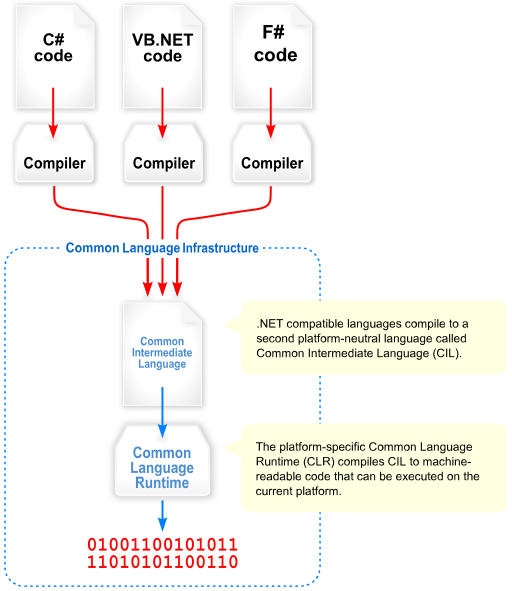
To use a banking analogy, the CLR could be the teller who receives your cash (code), counts it, runs it through the machine, and deposits it in your account (OS) so that you can use your account for transactions (code execution). Without the teller (CLR), you would need to count, verify, deposit your money in the vault, and update your account to start transacting. As you can imagine, such an unmanaged and unsupervised process is not only unreliable but also error-prone.
The CLR Provides A Managed Code Execution Environment
The .NET framework is categorized under managed code development platforms principally because of the Common Language Runtime. A more technical way to look at the CLR is that of a managed code execution environment for .NET applications. It receives code written in C# or any other supported language and processes it for execution in a sandboxed environment.
The Common Language Runtime has the following vital behind-the-scenes responsibilities during execution in the .NET framework:
CIL conversion
CIL stands for Common Intermediate Language and it is the format. Conversion to CIL format is the primary and most important function of the Common Language Runtime. The term “common” indicates the execution of code in any language after it has been converted to CIL format.
More concisely, CIL conversion is when raw code is converted to a low-level intermediate format that represents compiled code. The CIL format is platform-independent which means .NET applications can run on any platform if that was your original deployment plan. It also makes it possible to write .NET applications in multiple languages that are eventually converted to CIL.
You don’t need to know the inner workings of the Just in Time Compiler (JIT)to develop software as it is a low-level automated process. However, more experienced developers who deal with performance debugging, cross-platform debugging, and cross-platform optimization can seek a better understanding of its intricacies.
Memory management
One of the vital functions of the Common Language Runtime in .NET is memory management automation. Keeping true to its nature as a managed code platform, memory management is handled automatically with the Common Language Runtime.
The CLR determines the memory requirements of your code in the execution state and requests for it dynamically. It makes your work easier as a developer and eliminates common memory management errors that introduce performance issues during execution.
Exception handling
Another important function of the Common Language in the .NET Framework is automated exception handling or what some may refer to as error management. The CLR is designed to handle unexpected errors in a predictable and consistent manner using try-catch-finally structures and global exceptions. Exception handling in .NET CLR allows graceful recovery and generally makes it easier to debug your programs.
Security Enforcement
The execution of programs via the Common Language Runtime also helps with security enforcement. Instead of compiling potentially harmful code directly into machine language, it provides a safer, sandboxed code environment. It makes it easier to prevent or catch harmful code even in a testing environment and manages resource access during code execution.
The Common Language Runtime is needed to run .NET framework applications in Windows and other platforms. In most cases, you will be prompted to install the framework runtime if you try to run an application on a computer that does not have the framework. However, you probably already have it installed if you downloaded the .NET framework and set up your development environment correctly.
The.NET Framework Class Library (FCL)
The Framework Class Library (FCL) is, perhaps, one of the components that make the .NET Framework so good as compared to other technologies, especially for business application development. Included as part of the framework, the Framework Class Library is an amazing collection of pre-built code that includes interfaces, value types, and classes.
You can use the FCL to create or implement the most common software tasks such as file management, networking, and input validation. Database access, UI design, etc. Pretty much everything you need to implement while building your .NET application is made easier with the pre-built components in the FCL. It also makes it easy to build applications that are consistent with .NET development standards because you don’t need to do much coding if you take advantage of the library components.
The Framework Class Library has another important trick up its sleeve thanks to the .NET framework’s unique architecture. Because it is built on top of the platform-independent CLR, you can still implement your solutions with components in the FCL for any platform and with supported language. For instance, you can write an application in F# and still use prebuilt C# components in the Framework Class Library.
The Framework Class Library is made up of namespaces that are essentially logical groupings or clusters or related interfaces, classes, and other pre-built components. As an example, one of the main namespaces in the Framework Class Library is System.IO which you can use to implement input/output functionality in your applications. You can pull any FCL namespace you need in your project with the “Using” keyword.
The .NET Framework Class Library (FCL) is so expansive and keeps getting improved with every update. Here are some of the most commonly used functionalities you can implement in the .NET framework using the Framework Class Library’s vast array of resources pre-coded resources:
Database access
Implementing database access functionality in .NET framework applications is made easy with pre-built interfaces and classes such as SqlCommand, ADO.NET, and SqConnection. These classes and interfaces minimize the amount of coding you need to enable controlled database access and manipulation in your applications.
Network communication
You can use pre-built classes in the Framework Class Library such as TcpClient and TcpListener to implement network communication over TCP/IP networks. The HTTP Request and WebClient classes are useful for implementing HTTP requests in ASP.NET applications.
UI design
The Framework Class Library provides several pre-made UI classes and namespaces for fast and easy UI design. Examples include the System.Windows.Forms namespace and the System.Windows.Controls namespace. The former is used to create Windows forms (WF) interfaces and the latter for WPF interfaces.
File input/output
You don’t have to write code for low-level file operations like input and output as the Framework Class Library comes with comprehensive pre-made classes for this type of operations. For instance, you can use the pre-coded StreamWriter class to read and write text files if you need that specific functionality in your project. The file input/output classes in Framework Class Library provide very powerful functionality.
Math and numeric processing
You can find several pre-coded classes in the .NET Framework Class Library to implement numeric calculations, number manipulations, and many standard mathematical operations. Examples include the System.Math namespace and the System.Numerics namespace. You can add these namespaces in any project by including the specific namespace in the header section of your file.
Security
The Framework Class Library also comes with several classes and namespaces for adding security features or functionality to your .NET framework applications. Used correctly, these complex pre-coded FCL classes can save you a lot of time and are quite powerful. A good example is the System.Security.Cryptography namespace used for programmatic data encryption and decryption.
XML processing
If you develop modern ASP.NET applications or any serious business applications in general, then you might find yourself working with XML data at some point in your projects. Working with XML data can be complex and time-consuming. Thankfully, Framework Class Library classes and namespaces like System.XML and System.XML.Serialization provide all the functionality you need.
There are many other useful classes and namespaces in the Framework Class Library. To find the correct one for your project, search the comprehensive .NET framework documentation. Take time to understand how a class or namespace works before you include it in your project.
Framework Class Library Categories
The pre-coded classes in the Framework Class Library are divided into three broad categories according to their intended purpose. These categories are:
Sub-Frameworks
This category includes all the sub-frameworks in the .NET framework. The category consists of classes and pre-coded components for building types of applications such as Windows desktop applications, web applications, and mobile applications. Examples of frameworks included in the Framework Class Library include Windows Presentation Format (WPF) and ASP.NET.
OS Functionality Wrappers
OS functionality wrappers are pre-coded classes in the OS Functionality wrappers that allow you to interact with the operating system. They include file system classes, Input/Output classes, etc.
Classes for Utility features
The Framework Class Library comes with several pre-coded classes for implementing utility features in your application. This category of FCL classes includes data manipulation, algorithmic operations like dictionaries and lists, etc.
How .NET Framework Interacts with Operating Systems
The .NET framework is designed to interact with operating systems through the Common Language Runtime. The CLR handles the compilation and execution of any .NET application and does this using a platform-agnostic intermediate language called the Common Intermediate Language. An additional component known as the Just in Time Compiler (JIT) also plays a vital role in the process.
When you build a .NET application, it is first converted into Common Intermediate Language by the CLR. However, operating systems do not understand Common Intermediate Language. The Common Language Runtime is needed to act as a bridge to the Operating from a .NET application.
The Common Language runtime reads the generated CIL code and uses the Just-in-Time Compiler(JIT) to convert it into operating system-specific and processor-specific machine code. The code is then passed into the computer’s memory and executed as a normal application. This entire process is handled by the Common Language Runtime with the help of the Just In Time Compiler (JIT).
NET framework applications can be written in a number of high-level programming languages such as C# VB.NET and F# which have to be compiled to be understood by the computer. The interactions of the Common Language Runtime with the Operating System make it possible for .NET applications to be compiled and executed on the fly.
Exploring .NET Framework Tools and Technologies
Let’s take a look at some of the tools and technologies you can use to develop .NET framework applications starting with the IDE.
Visual Studio, The Primary IDE for .NET Framework
To make your work easier as a .NET dev, Microsoft developed a fully-Featured Integrated Development Environment (IDE) suite named Visual Studio. Visual studio is the primary and most preferred software used to create and build .NET framework applications in Windows and other platforms.
You can technically use a third-party tool like a text editor to write C# code but Visual Studio makes your work easier. Once you download and set it up, it provides an intuitive interface to create various .NET framework projects, organize and track your project files, write code with Intellisense, etc. Visual Studio is available as a free version called Visual Studio Community and as a paid product with advanced features.
Visual Studio provides many features and functionality to make your life as a .NET programmer easy. Here are some of them:
The Visual Studio Code Editor
Visual Studio has a powerful code editor which has all the features needed to write .NET framework applications such as code completion, syntax highlighting, and refactoring. You can enhance the code editor with useful plugins like GitHub Copilot for Ai-assisted coding.
The Visual Studio Debugger
The Visual Studio IDE comes with an inbuilt debugger you can use to identify and rectify errors or bugs in your .NET framework code. You can use it to set breakpoints in your code, inspect values and variables in your code, check individual objects, and even step through your code line by line. The debugger also comes with advanced features to help you examine the behavior of your code and make adjustments.
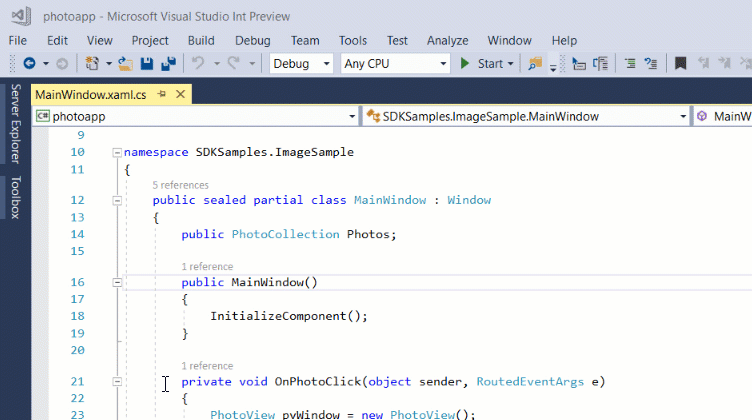
Visual Studio Visual Designer
Bundled inside Visual Studio is a visual designer that you can use to design user interfaces for your applications using easy drag-and-drop elements. You don’t need to write your UI from scratch with code in the .NET framework. You can drag, drop, resize, and do all manner of customizations of things like buttons, text boxes, labels, etc.
Visual Studio Profiler
The profiler is an important feature in Visual studio that allows you to analyze and optimize your applications in a development environment. With the profiler, you will be able to check if there are any obvious performance bottlenecks in your code and fix them pre-deployment. The tool gathers and displays real-time metrics on application CPU usage, memory demands, disk usage, etc.
The Visual Studio Version Control Manager
Version control is an inbuilt feature In Visual Studio so you can, by choice, avoid using third-party tools like Git or Subversion. Visual Studio allows you to track changes in your code, collaborate, merge code, resolve conflicts in code versions, and do pretty much everything else you need to manage your code.
Visual Studio extensions
Like other modern Integrated Development Environment software, Visual Studio can run third-party extensions or add-ons. There is a whole Visual Studio marketplace where you can find extensions to add functionality to the IDE. For instance, you can add code testing tools as third-party extensions to Visual Studio.
Main .NET Framework components
The .NET Framework is not a monolithic software development technology as most people think. It is made up of several components and sub-frameworks all designed to help you develop software solutions for every problem. The main components in the .NET Framework are:
ASP.NET
The .NET Framework contains a sub-framework called ASP.NET. You can use ASP.NET to build websites and web applications using C# and other supported languages. The sub-framework contains pre-coded libraries to help you create websites and web applications with minimal coding.
ADO.NET
ADO.NET is one the most popular components within the .NET Framework. You can use it to implement database interactivity within your applications with minimal coding. For example, you can use its database connection class to establish a connection to a relational database in n SQL server. ADO offers the best functionality and performance for database-connected .NET Framework applications.
Entity Framework
The Entity Framework is considered a high-level ORM tool and is essentially part of ADO.NET. However, it deserves a special mention here because of its usefulness. You can use it to implement database connectivity and interaction with OOP concepts using code. For instance, you can generate a database schema directly with code. The entity framework also helps you streamline large database operations with lazy loading and change tracking.
Windows Presentation Framework (WPF)
The Windows Presentation Framework (WPF) is a powerful UI-design sub-framework within the .NET Framework. You can use it to design user interfaces for desktop applications using XAML. WPF supports multimedia, vector graphics, and animations.
Windows Communication Foundation (WCF)
Another vital component within the vast .NET Framework is Windows Communication Foundation. This sub-framework is used to build powerful service-oriented distributed applications. WCF makes it easy to implement communication over TCP/IP and HTTP in your applications.
Windows Workflow Foundation (WF)
This is an engine within the .NET Framework used to implement workflows in applications. You can use it to define a workflow as a series of activities so they can be executed sequentially or at the same time. Windows Workflow Foundation is a powerful component containing many classes for this type of work especially if you build complex business applications.
Windows Identity Framework (WIF)
Windows Identity Framework (WIF) contains tools and libraries to help you build identity-aware applications. You can use it to implement id management and authentication in your applications. For example, you can use it to add single sign-on or federated authentication using various identity protocols.
Windows Runtime (WinRT)
This is a runtime environment in the .NET Framework that you can use to build applications designed to interact with Windows features such as Windows touch, networking, etc.
.NET Framework Programming Languages
The .NET framework has support for a number of programming languages by design. However, the native languages you will likely use in your projects include:
C#
The main programming language you will use for most applications is C# and it is quite powerful. C# is an OOP language developed and maintained by Microsoft- the owner of the .NET Framework. It was designed to be a simple, type-safe language that has all the good qualities of traditional languages but with a touch of modernity. C# has support for modern features like asynchronous programming and automated memory management.
VB.NET
If you are familiar with Visual Basic, then you might prefer using VB.NET. VB.NET is of the main object-oriented programming languages used to write .NET Framework applications. It is simple and supports most of the features you need to write modern applications. VB.NET is very similar to Visual Basic in terms of syntax and coding patterns. However, most experienced devs prefer C# because it is more versatile.
F#
The third main language used in the .NET Framework is called F# and it is designed for those who prefer functional programming over object-oriented programming. By design, F# can help you write code that is highly scalable and expressive in nature. Most developers who use F# want a language that has support for type inference, pattern matching, and immutable data structures.
You can also use other supported languages within the .NET Framework such as C++/CLI, IronRuby, AND Iron Python. However, you may find it easier and more convenient to use C# or the other two primary languages as they support more features and have more libraries written for them in the FCL.
NET Core, The Cross-Platform Open-Source Version of dthe .NET Framework
A few years ago, Microsoft released .NET Core meant to be the natural successor of the .NET framework. By definition, .Net Core is an open-source and cross-platform software development framework you can use to create modern applications for all platforms and architectures. .NET Core is currently codenamed NET 7 and is one of the most popular enterprise-oriented software development frameworks in the market/
Like its predecessor, .NET Core or Net 7 supports more than one programming language but most developers who use it prefer C# for normal software projects. Its main advantages over the older .NET framework are that it is open-source and cross-platform. The .NET Foundation manages .NET Core but there is a whole community of developers who contribute its source code regularly.
Developing Applications with .NET Framework
The .NET framework was designed with ease of use in mind. With the help of the wizards and other graphical user interfaces in Visual Studio, you can set up any .NET project in minutes and start developing your application. In this section, we shall look into the specifics of developing applications with the .NET framework.
How to Set Up A Development Environment For .NET Framework
Setting up a development environment for the .NET framework is quite easy provided you have downloaded and installed the Visual Studio IDE on your development machine. There is more than one way of going about it but we suggest you follow the following steps:
Add the .NET framework to Visual Studio
Visual Studio does not come with the framework files needed to develop applications. Before you start developing, ensure you install the .NET framework runtime and other files you may be asked to install in the process. You’ll need the runtime and framework libraries to develop, compile, test, and build your .NET applications on your machine. Use the wizard on Visual Studio’s home screen for this.
Decide Which Language to Use
As we discussed earlier, the .NET framework supports multiple programming languages. Choose one of them that suits your project’s needs and your skills. We suggest you prioritize C# as it is the most capable of all supported languages inside the dotNET framework.
Use Visual Studio to Set Up Your Project
Visual Studio makes it super easy to set up any project type from the main screen or through the new>project menu sequence. In the project type, make sure you choose the right template suitable for the application you are developing. For instance, you can select the ASP.NET web application project type if you want to develop a web application using the .NET framework.
Code Your Application
Once your project is correctly configured, you can start creating files and other components within your project and start coding. You can take advantage of the various tools in Visual Studio to write, debug, test, and refactor your code until it matches your standards.
Coding takes about eighty percent of your development time. If you are completely new to .NET, then it might be better to start by learning the basics of the framework from a development perspective. You need to know how to organize your project, import libraries from the FCL, compile and build, etc.
Creating A Simple Console Application Using C#
Console applications are the easiest and fastest to create in the .NET framework. You can start by creating a simple console application to see how the framework works and its features. We’ll not cover the type of application to create or the specific code but you can follow these steps to get started:
Step 1: Launch the Visual Studio application on your development computer
Note: Please note that the appearance of these controls or dialog boxes may be different in design depending on the version of Visual Studio you installed.
Step 2: Once the IDE is up and running, Click the “Create New Project” icon on the home screen to get started. Choose the “Console app” option in the dialog box and type a project name in the text box below.
Step 3: Click “Create project” and the IDE will automatically create all the boilerplate files you need for a basic console application.
Step 4: Double-click on the file named “program.cs” and It will open in the code editor window. Write your simple console app code in that editor and save it.
Step 5: Press the F5 key on your keyboard or click the “start” command on Visual Studio to compile and run your simple console application. It will run in the command line.
Building A Web Application Using ASP.NET
Follow the following steps to create and run a simple web application using the .NET framework. We’ll not provide you with specific code for the web app so feel free to experiment:
Step 1: Launch Visual Studio on your computer and navigate to the start screen
Step 2: Click the “create project “option on the start page and select the ASP.NET web application template to continue. Type the name of the application and click on the “create project” button.
Step 3: Choose a template from the next dialog box and click “Finish” to complete the setup process. We suggest choosing the “basic web application” option.
Step 4: Start adding new project files in the project window and write the code for your project. You may need to configure authentication and routing for your project to run.
Step 5: Run your application. Visual Studio will launch an embedded browser window to display the front end of your ASP.NET web app.
Best Practices for .NET Framework Development
Here are some of the best practices to observe when developing .NET framework applications. We’ll cover them in four sections: coding, debugging deployment, and security.
Tips for writing efficient and maintainable code
Efficient and maintainable code is easy to work with and should be able to outlive you. Some best practices to observe include:
Use Clear Naming Conventions
Don’t use arbitrary patterns and names for your objects, classes, functions, and other elements in your code. Remember that other developers will likely need to maintain your code in the future and may get confused if they don’t understand what the names in your code represent.
Write Reusable and Modular Code
It is advisable to split your code into small, reusable blocks or modules based on the tasks they are made to perform. Doing this will make the code easier to test, modify and maintain. It will also reduce the chances of code duplication and misplaced coding elements that cause logical errors.
Comments and Documentation
Comments and documentation help other developers who may be tasked to maintain your code to understand how your application code works and how it is structured. It also helps other project stakeholders like testers to do their job to ensure your project is a success.
Guidelines for Debugging and Testing .NET Framework Applications
Some of the things to observe or do when it comes to debugging and testing .NET applications include:
Write and Use Unit Tests
Good unit tests will help you isolate all kinds of errors in your code, especially logical errors. Unit testing involves dividing your project into individual components and testing them one by one. Sometimes you need to do the testing manually or with an automated testing tool.
Utilize the Debugger in Visual Studio
Visual Studio comes with a powerful debugger that can help you find and isolate errors or bugs in your code. Ensure you set breakpoints and other mechanisms to catch hidden errors in your .NET framework projects before deployment.
Set Up Logging and Error Handling
Make sure you configure logging and error handling in your project. It will help you find and diagnose hidden errors and performance issues in your .NET project. It may also prevent annoying crashes on deployed projects.
Security considerations when developing .NET Framework applications
Here are some of the things you should consider when developing .NET applications from a security perspective. This is by no means an exhaustive list as application security keeps on evolving and is so vast.
Implement Input Validation
Always check user input on your applications to prevent malicious code injection and related breaches. There are numerous pre-coded classes in the .NET Framework Class Library for code input validation.
Observe Secure Coding Practices
Read and implement defensive coding practices like the encryption of sensitive data, closing data connections, logging, using the right data structures, minimizing the use of third-party libraries, etc. Defensive coding is a practice where the coder assumes that their code is accessible to bad actors and should be secure enough to prevent breaches.
Update Your Framework and Libraries
Some frameworks and libraries in the .NET framework may contain security bugs. Make sure you apply updates as soon as they are rolled out by Microsoft to get rid of any vulnerabilities they might have. Updates can be done through Visual Studio.
Advanced Topics in .NET Framework
In this section, we discuss some advanced topics in the .NET framework in brief. Some of the concepts may be a bit complex for you if you are starting in .NET programming.
What is LINQ in the .NET framework?
LINQ (Language Integrated query) is an advanced data querying feature included in the .NET framework You can use LINQ to programmatically query different types of data from different sources including databases, objects in memory, text files, and XML files. LINQ is unique because it enables you to query and manipulate data with a single syntax if you are working with complex data-based implementations.
What Are Generics in The .NET Framework?
Another powerful feature provided in the .NET framework is the use of generics. Generics allow you to easily ship code that is reusable and flexible. It does this through parameterized data types which means you don’t need to write separate code for every data type in your project. The use of generics in the .NET framework reduces instances of code duplication and saves time.
What Is Asynchronous Programming With .NET Framework?
Asynchronous programming gives you the ability to write responsive and scalable code through the use of non-blocking operations. In this approach, you will be able to set up tasks to be executed on separate threads thus allowing the main process enough memory and CPU space to run. From the user’s perspective, this allows them to continue interacting with the application as background tasks are complete.
Exploring The Use Of Third-Party Libraries And Frameworks With .NET Framework
As with other software development frameworks, the .NET framework allows you to add third-party frameworks to your projects. Third-party frameworks are those written by other companies or individual coders for the .NET framework therefore not part of the Framework Class Library.
An example of a popular third-party library for the .NET framework is Newtonsoft.json. However, we recommend that you limit the use of third-party frameworks. Also, verify the sources of any third-party libraries you use to avoid introducing malicious code to your project.
Overview of the latest updates and features in the .NET Framework
The latest stable version of the .NET framework is version 4.8 released in early 2019. A beta version 4.8.1 was released in late 2022 but we shall focus on the stable version. The new version mainly focused on performance improvements, adding support for Windows 10. It also included significant improvements to the ASP.NET framework and Windows Communication Foundation.
There is no doubt that the .NET framework is one of the most feature-rich and stable software development technology for Windows. It set the foundation for today’s unified software development frameworks and still powers some of the best business software and web applications today. You can still use it today depending on your needs or consider the modern .NET core or NET 7.
How to Download the .NET Framework
The .NET framework runtime comes pre-installed with most Windows OS versions as it is required to run applications in a Windows environment. However, there are instances where you may need to download it either as a user or as a developer:
End users Installation instructions:
End users on Windows systems may need to install the .NET framework if an application they are trying to run gives an error asking them to install a specific version of the framework. This usually happens if they use an old, un-updated Windows OS version like Windows 7 or earlier versions of Windows 10.
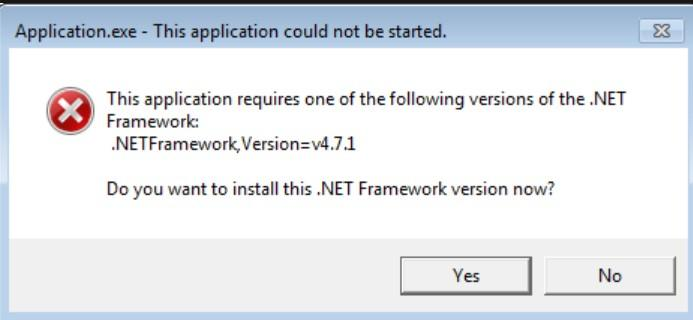
The best way to install the correct version of the framework is to click yes on the error box so that Windows can direct you to the correct version needed and install it automatically. Alternatively, you can visit the official Microsoft .NET Framework download page, choose the version you want, download the exe file and install it by double-clicking on it.
Remember that Windows cannot allow you to install older versions of the .NET framework if you already have a newer version installed. For instance, you cannot install .NET Framework version 4.62 if you already have a 4.7.x version on your PC.
Installation for Development Purposes
Developers who want to use the framework to build new applications or maintain older ones can download and install the entire .NET Framework either as an independent package or as part of the official software development Kit. However, the official IDE is the easiest way to install a development version. NET- Visual Studio. Pre-packaged .NET Framework docker downloads are also available on the official portal.
What Part of the .NET Framework Is for The Backend?
Backend development inside the .NET Framework is done using C#, Visual Basic, or other supported languages. Depending on needs, backend components are developed together with any of the numerous backend libraries under the framework class library. For instance, you can use the ADO.NET library to create database connection application logic in the backend.
What are the Advantages of Upgrading to .NET from the framework?
Microsoft encourages developers to use NET 6 or higher to build new solutions because it is where the innovation is going forward. However, developers who are used to the .NET Framework and primarily develop for Windows-based systems can use it in the following ways:
Upgrading/Updating existing software – There is no need to port software developed using the Windows-only .NET Framework, according to Microsoft, as there is excellent compatibility across OS updates. As such, you can continue adding new features and fixing problems for an existing solution using the framework inside Visual Studio.
Developing for legacy hardware– Some businesses and government institutions still use legacy systems that are only compatible with WinForms and WPF interfaces and old class libraries, which Microsoft still maintains.
Building for Windows desktops, mobile, and servers– Developers targeting Microsoft Windows systems such as Windows 10 going backward, Windows Server, and Mobile still use the.NET Framework. There is also support for independent libraries like Xamarin and Mono for cross-platform mobile development.
.NET Framework Repair Tool
The official .NET Framework repair tool helps fix common issues that occur when running NET applications on a Windows system. For example, some users my get errors that the application they are trying to run is not compatible with the installed .NET framework runtime. You can download and run this tool and it will attempt to fix these problems automatically.
Tip: Make sure you have an internet connection on your device when running the .NET framework repair tool as it will attempt to download extra or missing components while attempting to fix the problem.
What Applications Use .NET Framework?
Before the cross-platform and open source .NET Core, the .NET framework was the only desktop, web, and server software development technology built and maintained by Microsoft. One would argue that Microsoft managed to penetrate and eventually become one of the dominant players in enterprise software development using this proprietary Windows-only framework.
Owing to its dominance in Windows-based platforms like Windows for desktops and windows servers, many of the applications developed in the early to mid-2000s were built with the .NET framework. This includes most of the windows desktop and windows server applications, business solutions, utilities, and services.
A good number of web applications and websites were also built using the ASP.NET web development framework. For instance, Stack Overflow- one of the most popular web portals for software developers today- was built using the ASP.NET MVC and connected to an SQL server in the backend.
The .NET framework is still a great software development framework if you are building applications or services targeting Windows-based platforms like Windows desktop and Window server. It offers better integration with these systems, has an already established, stable, vast class library, and is actively maintained by Microsoft. It’s also favored by organizations using legacy Windows systems like Windows 7 going backward.
.NET in Enterprise Software Development
The .NET framework is heavily used in enterprise environments. Because Microsoft Windows remains the most dominant platform in the enterprise segment, the most popular off-the-shelf and bespoke business applications are either built using .NET Core or the .NET framework.
The .NET framework is a powerful and versatile platform for developing windows-based business applications. It offers a range of features and class libraries that make it an ideal choice for business software development. For example, dot Net’s object-oriented programming model makes it easy to develop enterprise-level applications quickly.
Additionally, the .NET framework comes with integrated development tools that make it easy to build and deploy simple and complex business systems to suit the specific needs of any business. Small to large enterprises prefer it because it offers better integration with systems like ActiveDirectory and other popular Microsoft enterprise systems.
Examples of business applications building using the .NET framework include:
Enterprise Resource Planning Systems (ERPs) – Enterprise Resource Planning (ERP) is a type of software organizations use to manage day-to-day business activities such as accounting, procurement, project management, risk management, compliance, and supply chain operations. ERP systems integrate data and processes across the organization, enabling businesses to work more efficiently and make better decisions.
Many ERPs developed using .NET are usually built as in-house solutions by internal IT teams or as bespoke solutions by external .NET development companies. This is because ERP systems tend to be designed and optimized for specific organizational processes and needs. Microsoft Dynamics, though built with x++ offers interoperability with the .NET CLR.
Customer Relationship Management Systems- A CRM is a comprehensive system that helps businesses track and analyze customer interactions and data throughout the customer lifecycle, from lead generation to conversion, retention, and loyalty. CRMs are primarily used to manage and improve customer relationships in organizations.
Similar to ERPs, many organizations opt to use .NET to develop highly customized and closed-source CRMs using internal teams or a trusted .NET software development company. However, popular off-the-shelf CRMs like Dolibarr, Vtigger, Netsuite, Zoho, and Pipedrive have Windows desktop versions developed with .NET or compatible with the .NET framework runtime in Windows.
Project Management Software– Project management software is a type of business software that helps manage the resources, people, and activities of a business project. It typically includes features such as task management, time tracking, resource management, risk management, and file sharing. The software helps ensure that projects stay on track and come in on time and within budget.
Examples of off-the-shelf project management software built with .NET include Zenkit for Windows, Kanban Taskboard, MeisterTask, and many others. Businesses are, however, better off developing custom dotNET-based project management solutions that meet their needs and give them a competitive advantage.
Shift management and scheduling software- Shift management software is software designed to help businesses manage their employee scheduling and shift assignments. The software automates the process of assigning shifts, tracking employee availability, and managing vacation requests, as well as tracking hours worked, and labor costs. It can also be used to manage employee scheduling for multiple locations, allowing for easy coordination and communication between managers and employees.
Shift management and scheduling tools often serve very specific business needs that can be quite different from one organization to another. For this reason, it is better to have one custom-made internally or by an external .NET developer. However, generic off-the-shelf products like Agildge FSM and EzPMS do exist.
Other Examples of Software Using .NET
Aside from business application development, the .NET Framework has also been used to build all manner of things for Windows and the web. Here are some examples:
Websites and Web Applications
Many websites on the internet were built using ASP.NET MVC which is a web development framework within the .NET framework. The best example, perhaps, is Stack Overflow which was built with ASP.NET MVC and uses a Microsoft server in the backend. Other examples of websites built with the .NET framework include the Microsoft.com website, Dell.com, Godaddy.com, Ancestry.com, and many others.
Games and Game Engines
Some Windows-based pc games were built with the .NET framework because it provided the best integration with Windows OS. A good example is OpenRA which was a remake of the classic command-and-conquer game. Game engines like Game Maker Studio 2 and Unity were also originally written with C# inside the .NET Framework.
Windows Utilities and tools
Many of the nondescript Windows utilities and tools you use on a day-to-day basis were developed using the .NET framework because they need tight integration with Windows to work properly. Examples include disk defragmenters, PC cleaners, some antivirus tools, compression tools, backup utilities, etc.
Here is a list of some popular tools and software developed using C# and .NET over the years
| Software name | Type |
|---|---|
| Game Maker Studio | Game engine |
| Low Orbit Ion Cannon | Network stress testing and DDOS testing tool |
| NMath | Numerical package |
| Open Ra | Free PC game |
| Microsoft Visual Studio | Integrated development environment (IDE) |
| Banshee | Cross-platform media player (open source) |
| Colectica | Open-source statistical tools |
| Handbrake | Digital video transcoder (open source) |
| Lphant | Peer-to-peer file sharing |
Note: There are probably millions of tools, utilities, and software out there developed using the .NET framework. For years, the NET framework has been the most preferred framework for developers targeting Microsoft Windows platforms. Most organizations still develop with .NET exclusively as they rely on other Microsoft enterprise solutions like Microsoft Dynamics.
What Are the Features of the .NET Framework?
The main features that make up the .NET Framework include:
- NET
- .NET Remoting
- Windows Presentation Foundation (WPF)
- NET
- Windows Communication Foundation (WCF)
- Windows CardSpace (WCS)
- Windows Workflow Foundation (WWF)
ASP.NET Framework
ASP.NET is a web application framework that programmers can use to build dynamic websites, web applications, and web services inside Visual Studio. It is part of the .NET framework and allows programmers to write ASP.NET code using any supported .NET language.
The ASP.NET framework provides an environment for developing and running web applications and includes features such as server-side scripting, a security infrastructure, state management, caching, and more. Millions of websites and web applications out there were built using ASP.NET mainly using its implementation of the Model View Pattern (MVC).
.NET Remoting
.NET Remoting is a technology within the .NET Framework that allows objects to communicate across application domains (processes that run in their own memory space). It is the successor to Microsoft’s Component Object Model (COM) and is used to enable software applications to communicate with each other over a network.
In enterprise-level software development environments, .NET Remoting is mainly used for distributed computing and enables software components to communicate with each other over a network. It is also used for distributed application development, where applications running on different computers can communicate with each other and exchange data.
.NET Remoting supports various communication protocols, including TCP, HTTP, and IPC, and it can be used to build distributed applications using various programming languages, such as C#, Visual Basic .NET, and C++.
Windows Presentation Foundation (WPF)
Windows Presentation Foundation (WPF) is a graphical design component inside .NET Framework used for rendering user interfaces in Windows-based applications. WPF provides developers with a unified programming model for building rich Windows smart client user experiences that incorporate UI, media, and documents.
In terms of features, WPF provides things like data binding, layout, 2D and 3D graphics, animation, styles, and templates. It is built on DirectX and leverages graphics hardware acceleration. WPF applications can be deployed as desktop applications, browser-hosted applications, or mobile applications.
WPF uses XAML (Extensible Application Markup Language) to create and arrange user interface elements, such as buttons, lists, and menus. WPF also includes animation, layout, data binding, and media playback capabilities.
ADO.NET
ADO.NET is a set of software components that you can use to access data and data services from a variety of sources for their applications. It is a part of the .NET framework and is designed to provide access to relational data, XML data, and data services. ADO.NET provides a consistent programming model for data access, regardless of the data source.
ADO includes a managed provider that lets you use a common set of components to access and manipulate a variety of data sources, such as Microsoft SQL Server and Oracle databases. ADO.NET also includes classes for working with XML data, including LINQ to XML for manipulating XML documents in a strongly typed manner.
While developing database-connected applications inside the .NET Core, you will use the ADO component to define a database connection. It also allows you to programmatically access data in a database and manipulate it using embedded SQL statements.
Windows Communication Foundation (WCF)
Windows Communication Foundation (WCF) is a software development platform from Microsoft that enables applications to communicate with each other over a variety of networks and protocols. It is part of the larger .NET Framework and provides a framework for building service-oriented applications.
WCF supports a variety of communication protocols, including HTTP, TCP, Named Pipes, and MSMQ. WCF enables distributed applications to communicate using SOAP-based messages, as well as binary and JSON messages. WCF was designed to be extensible, allowing it to support a variety of other protocols, such as the RESTful Web API. WCF also supports security, transactions, and reliable messaging, making it an ideal platform for building enterprise-level applications.
Windows CardSpace (WCS)
Windows CardSpace (WCS) is an identity management system inside .NET that is designed to simplify the process of securely sharing personal information online. It enables users to create a digital identity that can be used to provide identifying information to websites, applications, and services.
Implemented in a web application, WCS allows your users to securely store, manage, and share information such as name, address, phone number, and more. The system also includes strong security measures to ensure that data is kept private. In addition, WCS provides an easy-to-use interface that makes it simple for users to manage their digital identities.
Windows Workflow Foundation (WWF)
Windows Workflow Foundation (WF) is a programming model, workflow engine, and rehostable designer provided by Microsoft as a part of the .NET Framework for building workflow-enabled applications on Windows. WF enables developers to create applications that model a business process or system. It provides a graphical designer to visually create and edit workflows, as well as an execution engine to execute the workflow.
WF also provides a set of activities to create applications such as data transformation, control flow, and web services interaction. Additionally, WF provides a set of rules and conditions to define the logic of the workflow. WF simplifies the development of distributed applications and services, allowing developers to create reusable components that can be easily modified and extended.
Is .NET Framework Frontend or Backend?
.NET Framework can be described as a full-stack framework as it can be used to develop both frontend and backend components. It is a development framework used to create applications that run on the Windows operating system and web applications using ASP.NET. For example, the WPF component is used to design windows frontends while ADO.NET provides access to backend resources like databases.
How to Remove the .NET Framework Totally
Follow the step below to remove all versions of the .NET Framework installed on your Windows computer. Before you do, remember that removing the framework totally will prevent any .NET applications installed on your computer from running. You will also not be able to test any .NET Framework applications you develop in Visual Studio.
- Click the start button and type “control panel” then press enter to open the control panel
- Click Programs and Features
- Select all Microsoft .NET Framework versions you want to uninstall and click Uninstall/Change.
- When prompted to confirm the uninstall, click Yes.
- Follow the instructions that appear on the screen.
- When the uninstall process is complete, restart your computer.
Note: Only uninstall all versions of the .NET framework if you are experiencing errors and intend to reinstall the correct versions. You need the CLR to run most Windows applications installed on your PC. An alternative and safer method is to use the NET Framework Repair Tool described earlier to fix .NET framework-related issues.
What Is the Difference Between the NET Framework and Visual Studio?
NET Framework is a software development platform created by Microsoft that runs primarily on Microsoft Windows. It includes a large library of coded solutions to common programming problems and a virtual machine that manages the execution of programs written specifically for the framework.
On the other hand, Visual Studio is an integrated development environment (IDE) created by Microsoft that provides a graphical user interface for developing and debugging computer programs. Visual Studio provides a code editor, debugger, and other tools for creating applications that are based on the .NET Framework.
List all versions of the .NET Framework
Here are all the versions of the .NET framework in chronological order.
| .NET Framework Version | Release date | Support Status |
| Version 4.0 | April 2010 | Support ended |
| Version 4.5 | August 2012 | Support ended |
| Version 4.5.1 | October 2013 | Support ended |
| Version 4.5.2 | May 2014 | Support ended |
| Version 4.6 | July 2015 | Support ended |
| Version 4.6.1 | November 2015 | Support ended |
| Version 3.5 SP1 | November 2008 | Up to 2029 -special edition |
| Version 4.6.2 | August 2016 | Supported |
| Version4.7 | April 2017 | Supported |
| Version 4.7.1 | October 2017 | Supported |
| Version 4.7.2 | April 2018 | Supported |
| Version 4.8 | April 2019 | Supported |
| 4.8.1 | August 2022 | Supported |
The most recent recommended version of the .NET framework is version 4.8 released in late 2019. The latest version released in late 2022 is still in beta at the time of publishing this guide to the .NET framework.
How to Fix .NET Framework 4.8 Runtime When Files Are Removed
The best way to fix missing .NET framework file errors or corrupted file errors during runtime is to use the NET Framework Repair Tool provided by Microsoft. The tool scans any installed .NET frameworks for errors and corrects them by repairing corrupted files or downloading fresh ones from the official Microsoft .NET framework repository.
Alternatively, you can try and uninstall all versions of the .NET framework installed on your PC and download a fresh copy for reinstallation as described earlier in this .NET framework guide. Make sure you download your .NET framework copy from the official Microsoft URL at https://dotnet.microsoft.com/en-us/download/dotnet-framework.
Tip: Don’t attempt to download individual missing files from third-party internet websites to fix “file-removed” errors related to your .NET framework install. Doing this will corrupt your system and probably install trojan horses and malware on your computer.
How to Install Net Framework 3.5 Into A Prefix
Here is how to install the special edition .NET framework 3.5 into a prefix using the command prompt:
- Download the .NET Framework 3.5 installation package from the Microsoft website – https://dotnet.microsoft.com/en-us/download/dotnet-framework/net35-sp1
- Open Command Prompt and switch to the location where you downloaded the .NET Framework 3.5 installation package.
- Type the following command to install .NET Framework 3.5 with the prefix:
Dism /online /enable-feature /featurename:NetFx3 /source:<path to the .NET Framework 3.5 installation package> /all /limitaccess /prefix:<prefix>
- Press Enter to execute the command.
- Restart your computer when the installation is complete to complete the process. Your .NET 3.5 framework is now installed and ready to use.
How to Run .Net Framework 4.5.2 On macOS
The .NET framework was created to run on Windows systems and is, therefore not compatible with the Unix-based Mac OS. To run the framework on a Mac computer, you may need to install Windows on a virtual machine inside MacOS.
As an alternative, you can use .NET Core, which is an open-source, cross-platform version of dotNET. It can be downloaded from the .NET website and used to develop applications for macOS, Linux, and Windows.
How to install .NET Framework 3.5 without using Windows Features
It is possible to install .NET Framework 3.5 without using Windows features. This can be done by downloading the full installation package from Microsoft’s website and running the installer.
The installation package can be found at https://dotnet.microsoft.com/en-us/download/dotnet-framework/net35-sp1
Once the installation package is downloaded, simply double-click the installer to start the installation process. Follow the on-screen instructions to complete the installation.
How to Make A .Net Framework Trusted Program and Install It
There are several ways to make a trusted and installable .NET program. Here is the easiest procedure from a developer’s perspective:
- Create your program using the .NET Framework inside the official Visual Studio IDE
- Compile the program into an executable file using Visual Studio
- Sign the executable file with a trusted certificate
- Create an installation package for the program.
- Upload the package and certificate to a secure server
- Create a link in the registry to the executable file
- Create an association between the executable file and the certificate
- Configure the security permissions for the executable file
- Publish the installation package
- Distribute the installation package to the users.
- Let the users download and install the software
As an additional and optional step, make sure the users are aware of the security implications of running a trusted program on their PC. They must have the .NET framework runtime installed to run the trusted program (most Windows OS installs come with it).
How to Run A. Exe That Requires .NET Framework on Steam Deck
Sadly, you cannot run any .exe file that requires a .NET framework on Steam Deck. Steam Deck does not support any type of .exe files or installation packages and it is not capable of running programs that require the .NET framework. Steam deck games must be downloaded from the official store.
How to Convert .Net Framework programs to .Net Core
There is no compelling reason or necessity to convert .NET framework programs into the modern, cross-platform .NET Core platform unless you need to deploy across platforms. Microsoft actively supports the .NET framework as it is still the best option for developing Windows-only applications.
However, you can port older .NET framework programs using the following guidelines:
- Start by Identifying the components and libraries used in the .NET Framework program. This will help you determine if they are available in the .NET Core platform.
- Evaluate the code to identify any platform-specific features or APIs used in the .NET Framework program that may not be available in .NET Core. Some older libraries and windows-only frontend design features are not available in .NET Core.
- If the program uses APIs or features not available in .NET Core, look for alternatives or rewrite the code to use .NET Core-compatible APIs and features.
- If the program is dependent on any third-party libraries, ensure that the .NET Core-compatible versions of the libraries are available.
- After the code has been updated to use .NET Core compatible APIs and features, test the program to ensure that it functions as expected. Ported .NET programs can be buggy and unresponsive if deployed in modern architectures and non-Windows platforms like Linux
- Finally, deploy the updated program to the .NET Core platform of your choice
Example of .NET Framework Program
Here is a simple addition console program written with the .NET framework
<code>
using System;
namespace AddTwoNumbers
{
class Program
{
static void Main(string[] args)
{
int num1, num2, result;
Console.WriteLine(“Enter the First Number: “);
num1 = int.Parse(Console.ReadLine());
Console.WriteLine(“Enter the Second Number: “);
num2 = int.Parse(Console.ReadLine());
result = num1 + num2;
Console.WriteLine(“The sum of the two numbers is {0}”, result);
Console.ReadLine();
}
}
}
<Code/>
The above example runs in the console (command line) and asks the user to input two numbers. It then sums the two numbers and outputs the results in the console.
The .NET Framework has been and continues to be one of the most important technologies in the industry. Also, Microsoft has committed to keeping it alive through regular (annual) updates. However, we advise new development projects to be built using .NET Core or NET 6 and higher.