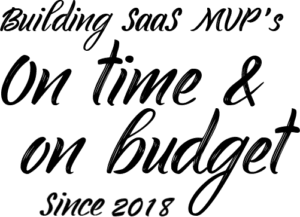This review will cover one of the most renowned web app development frameworks, .NET. Based on the most recent trends in the market, tech advancements and client expectations, the .NET framework list is updated every now and then.
Updates make it easy for developers and/or programmers to design scalable mobile and web apps that perform excellently. When .NET is combined with app monitoring, clients get web apps that are revolutionary with regard to ingenuity and performance.
Advantages of using Dot Net Framework List
There are several advantages of using .Net Framework List, including:
Dynamic Data Handling
.Net Framework List provides a dynamic way of working with collections of data. It allows you to add, remove, and modify elements within a list, as well as sort and search for items in the list. This makes it easier to handle data and simplifies coding.
Type-Safety
.Net Framework List is type-safe, which means that it enforces type constraints on the objects that can be added to the list. This ensures that only objects of the same type can be added to the list, preventing type-related errors.
Memory Efficiency
.Net Framework List dynamically resizes itself as elements are added or removed, which makes it more memory efficient than fixed-size arrays. This means that you can store more data without worrying about running out of memory.
Versatility
Dot Net Framework List supports a wide range of data types and operations. It can handle simple types like integers and strings, as well as complex data types like objects and arrays. It also offers built-in functionality for sorting, filtering, and searching data, making it a versatile tool for data management.
Performance
.Net Framework List is optimized for performance, making it fast and efficient for handling large amounts of data. It uses a dynamic array to store its elements, which provides fast access to elements and allows for quick insertion and removal of items.
Overall, using .Net Framework List provides several benefits, including dynamic data handling, type-safety, memory efficiency, versatility, and performance. These advantages make it a popular tool for managing and processing data in .Net applications.
List of .NET Framework

The .NET framework is a brainchild of tech behemoth, Microsoft. The tech company began the development process for this framework in the 90s under a program known as the NGWS (Next Generation Windows Services)
Microsoft released the first iteration of the Dot NET entity framework in 2002. Since then, each release of the framework has been better than the previous one with regard to functionality. That said, let’s look at the various .NET framework versions since its onset.
.NET Framework 1.0
.NET 1.0 is the first iteration of Microsoft’s .NET framework. It comprises everything needed to operate .NET Framework apps such as ASP.NET MVC, framework Class Library and CLR.
The features of .NET 1.0 include:
- CLR version 1.0
- Compatibility with object-oriented web development
- DLL (Dynamic Link Library) Class Libraries
.NET Framework 1.1
.NET 1.1 was the first major overhaul of .NET framework 1.0. This .NET iteration has ASP.NET mobile controls offering support for mobile app development. It also comprises ADO. NET classes promote comms via ODBC (Oracle Databases and Database Connectivity). In addition, .NET Framework 1.1 fixed the security shortcomings of .NET 1.0
The features of .NET 1.1 include:
- Advanced features with ADO.NET and ASP.NET
- In-built support for databases and IPv6
- Security improvements and secure coding guidelines.
.NET Framework 2.0
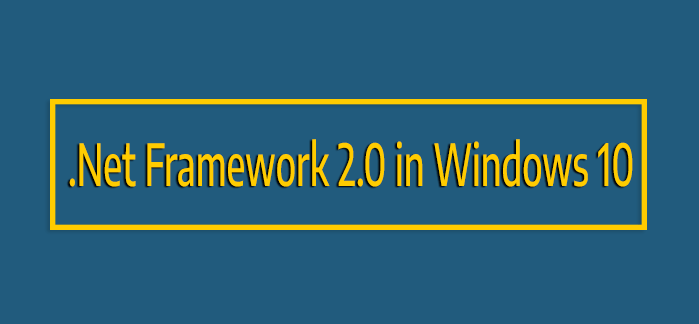
Following the success of .NET 1.1, Microsoft embarked on releasing a condensed version number of the framework known as .NET 3.0. The main objective of this release was to improve the productivity of developers using .NET frameworks.
Microsoft overhauled .NET 1.1 and added various new features like snapshot isolation, UDT (user-defined types) and XML (extensible mark-up language). In addition, .NET framework 2.0 comprises substantial improvements in data controls, caching, code-behind model, etc.
The features of .NET 2.0 include:
- Net and ASP.NET improvement
- Authentic Stream
- CLR (Common Language Runtime) support
- Data protection API (Application programming interface)
- EventLog improvement
- Incorporation of Console Class
- Generics and Generic Collection
- Programmed caching control
- Serialization
- Support for ACL (Access Control List) and FTP (File Transfer Protocol)
.NET Framework 3.0
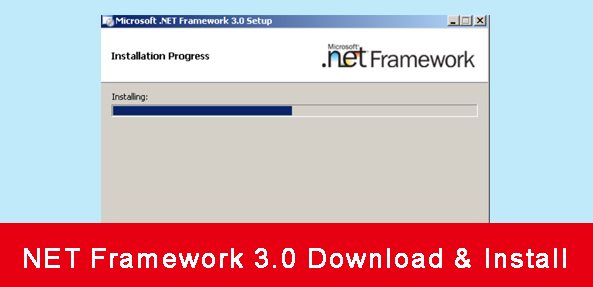
.NET 3.0 incorporated cutting-edge GUI (graphical user interface) capabilities that provided a user-friendly way of interacting with users. .NET Framework 3.0 is a managed programming model because it has new sets of managed code APIs (Application Programming Interfaces), which are a vital part of Windows operating systems such as Server 2008 and Vista.
The four main components of .Net Framework 3.0 are:
Windows CardSpace
This component, formerly known as InfoCard, helps users to manage their personal information. This component’s client software aims to help users with website authentication or web service by giving them a virtual identity in an easy, trustworthy and safe manner.
WCF (Windows Communication Foundation)
This component, formerly known as indigo, aims to develop service-oriented apps, the scattered apps that run between clients and servers.
WPF (Windows Presentation Foundation)
This component, formerly known as Avalon, is primarily used for rich client apps and web app windows. It utilizes XML (extended mark-up language) to establish a rich UI. This component offers support for 2D (two-dimension) and 3D (three-dimension) graphics.
WWF (Windows Workflow Foundations)
This component provides an API (application programming interface), an in-process workflow engine and a re-hostable designer to execute processes within .NET applications.
The features of .NET 3.0 include:
- Automatic execution
- Extension procedures
- ITAs (Implicitly-Typed Arrays)
- Lambda Terminologies
- Secret types
.Net Framework 3.5
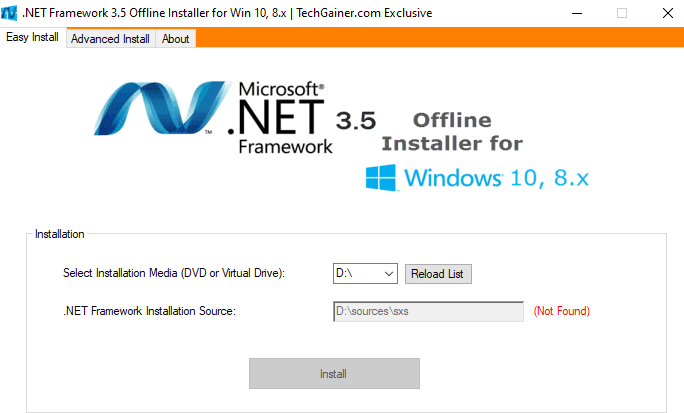
.NET 3.5 is the next iteration of Microsoft’s dotnet framework. Improving on its predecessor .NET Framework 3.0, 3.5’s objective is to help with the development of modern apps.
.NET 3.5 has some handy additions that impact a couple of 3.0’s features. For instance, there are outstanding improvements in WCF (Windows Communication Foundation), WPF (Windows Presentation Foundation), and WWF (Windows Workflow Foundations).
In addition, LINQ (Language-Integrated Query) became available to ADO.Net, and base class library included various incorporations like improved encoding support. .NET 3.5 only supports the following Windows OS versions, Server 2003 and 2008, XP and Vista.
The features of .NET 3.5 include:
- Cryptography improvements
- .NET Ajax-supported sites
- P2P (Peer-to-peer) networking
- Socket performance improvements
- ThreadPool performance improvements
- TimeZoneInfo
- Trash Collection Latency Mode
- Web Service Inter-usability
.Net Framework 4.0

.NET 4.0 isn’t just an extension of features; the Dot NET framework has actually been evaluated and overhauled. The .NET Framework 4.0 comprises parallel additions that allow for parallel computing support geared toward distributed and multi-core systems.
.NET Framework 4.0 works with applications developed using earlier iterations, apart from some changes that were made to boost accuracy, dependability and performance.
The features of .NET 4.0 include:
- Complex Figures
- Extended Base Class
- Parallel Computing
- Contra-variance and Covariance
- Controlled extensibility architecture
.Net Framework 4.5

.NET 4.5 is a very handy overhaul of .NET Framework version 4.0. You can design and build Windows OS applications by applying this iteration alongside programming languages like C# (C Sharp), C++, F# (F Sharp), Java, PHP and VB. NET.
.NET 4.5 comprises a substantial amount of architecture and language improvements for C# (C Sharp), JavaScript and F# (F Sharp). This iteration has also been integrated with a quick-to-respond user interface and web application scalability.
.NET 4.5 comprises substantial additions in other vital areas like ASP.NET, WCF (Windows Communication Foundation), WPF (Windows Presentation Foundation), and WWF (Windows Workflow Foundations). It also has better performance and security.
The features of .NET 4.0 include:
- Improved CLR (Common Language Runtime)
- Improved .NET support
- Improved WCF, WIF and WPF
- Native zip compression support
- Windows Store app development support
.NET Framework 4.5.1
.NET 4.5.1 was released in 2013 alongside Microsoft Visual Studio. This iteration requires Windows Vista, but it has been added to Windows 8.1 and Server 2012.
The features of .NET 4.5.1 include:
- Code analysis user interface enhancements
- Debugger support for x64 EnC (edit and continue) and MRV (managed return values)
- .NET development tools in the Diagnostics and Performance Hub
.NET Framework 4.5.2
.NET 4.5.2 was released in 2015. This version was dedicated toward Windows Vista and higher. Enhancements were made for high DPI (Dots per inch).
For ASP.NET, higher fidelity HTML and HTTP header review and improvement approaches are available, as well as a new way to schedule background worker tasks.
The features of .NET 4.5.1 include:
- DPI (Dots per inch) scenarios improvements
- Extended rescaling Windows Forms controls
- New Workflows
.Net Framework 4.6

.NET 4.6 is an extremely attuned overhaul to .NET iterations 4.0, 4.5.0, 4.5.1 and 4.5.2. This .NET framework offers support for Windows OS Vista, 8.0, 8.1, Server 2012 and 2012 R2.
The features of .NET 4.6 include:
- A JIT (just-in-time) compiler
- Code page encryption support
- Event-tracking
- HTTP (hypertext transfer protocol) support
- Open-source .NET architecture packages
.NET Framework 4.6.1
.NET Framework 4.6.1 was introduced in late 2015. This .NET framework iteration requires Windows OS 7.0 or higher to work.
The features of .NET 4.6.1 include:
- Distributed transactions support in Azure SQL Server Database
- NGEN (Native Image Generator)
- Performance and security updates in WCF and WPF
- ECDSA X509 certificates support
- WPF spell-checking improvements
.NET Framework 4.6.2
.NET 4.6.2 was announced in the first quarter of 2016 and released in the third quarter of that year. This .NET architecture iteration can only be installed in Windows 7 or higher.
It’s the last .NET architecture iteration to support Windows 8 and 10, albeit there have been some unsanctioned workarounds to use a subset and leverage .NET 4.7 in windows 8.
The features of .NET 4.6.2 include:
- Data footnotes localization support in ASP.NET
- FIPS support in DSA (Digital Signature Algorithm) X509 certificates support
- Soft keyboard support for DPI (Dots per inch) in WPF
- Support for paths exceeding 260 characters
- TLS (Transport Layer Security) 1.1 and 1.2 support
.Net Framework 4.7

.NET 4.7 is an in-place overhaul of .NET Framework 4.6.2. As a result, apps that can run on .NET 4.6.2 work okay on .NET 4.7. This .NET Framework iteration adds OCE (Object Cache Extensibility) when using ASP.NET.
This new version offers developers and/or programmers tools to replace ASP.NET. In addition, programmers can change storage limit, object cache and memory management. This .NET Framework version also has performance and security improvements.
The features of .NET 4.7 include:
- Enhanced TLS (Transport Layer Security) 1.1 and 1.2 support
- Fresh Print APIs (Application Programming Interfaces) for WPF
- Improved cryptography
- OCE (Object Cache Extensibility)
- Touch support for WPF (Windows Presentation Foundation)
.Net Framework 4.7.1
.NET 4.7.1 was released in the last quarter of 2017 and shipped as a Windows container image.
The features of .NET 4.7.1 include:
- d3dcompiler dependency correction
- Trash collection performance improvement
- Portable PDBs (program databases) support
- .NET Standard 2.0 support
- Read-only reference support
.Net Framework 4.7.2
.NET 4.7.2 was released in the second quarter of 2018. Like .NET 4.7.1, .NET 4.7.2 also shipped as a Windows container image.
The features of .NET 4.7.2 include:
- Compatibility with Windows Server 2019
- Improvements to ASP.NET
- Same-site cookie support
.Net Framework 4.8

.NET 4.8 improved on previous .NET architecture iterations by fixing most problems and incorporating a couple of new features. Microsoft announced that .NET 4.8’s runtime version would be added to Windows 10’s 2019 update.
The features of .NET 4.8 include:
- Accessibility improvements
- Antimalware and antivirus scanning
- Dipping FIPS (Federal Information Processing Standard) impact on cryptography
- JIT (just-in-time) enhancements
- Performance and security enhancements
- Overhauled Z-library
- Windows 10, Server 2016 and 2019 support
.NET Framework 4.8.1
.NET 4.8.1 is the latest .NET Framework iteration and was released in the third quarter of 2022.
The features of .NET 4.8.1 include:
- ARM64 native support
- Support for Windows Server 2022 and Windows 11.
- Windows Forms accessibility enhancements
Which Dot NET Framework Is Best?
Although .NET Framework 4.8.1 is the latest iteration of this framework from Microsoft.com, its predecessor .NET 4.8, is considered to be the best Microsoft .NET Framework version thanks to its stability as well as compatibility, reliability, performance and security improvements.
What Is the Newest Version of The .NET Framework?
In the third quarter of 2022, Microsoft announced a new iteration of its .NET Framework in the form of .NET 4.8.1. This newest .NET Framework version is able to fix most bugs and security weaknesses of previous versions. It also features enhancements in WCF (Windows Communication Foundation) and WPF (Windows Presentation Foundation).
What Is The .NET Framework Download Size?

.NET Framework download size depends on the installer you want to use. There are typically two kinds of installers offline and online. Which installer is better?
Offline Installer
The offline .NET Framework installer is a single file you can download and install offline for supported Windows OS versions.
For instance, if you want to install .NET Framework 4.8, the file is about 70 MB and can be used for installation on 32-bit and 64-bit Windows OS machines. In addition, if you want to install .NET Framework on many PCs, you can download the whole package from Microsoft.
Online Installer
The online .NET Framework installer is a single file you can download and install online for supported Windows OS versions. Typically, this is a 2.7MB exe file; when you run it on a PC, it will download additional files from Microsoft servers.
It’s worth noting that if you’re in an office and want to install .NET Framework on several machines, you can download it once and use a network share to set up multiple devices.
Where Can I Find the Full List of .NET Framework Versions?

You can find the entire list of .NET Framework versions on Microsoft’s .NET Framework portal. In the portal, you can see all versions starting with the latest ones.
Is Angular A .NET Framework?

No, Angular is not a .NET framework. Instead, Angular is a client-side JS (JavaScript) framework that follows an architecture known as MVC (Model View Controller). This architecture was developed by Google, but it’s now open-source, meaning all programmers can use it.
Angular has the SPA (Single Page Application) approach meaning that programmers can develop and deploy multiple apps that stick to one framework. One of the benefits of Angular is that programmers can develop different apps for different uses.
What Are C# NET Frameworks?

.NET frameworks are app development frameworks designed and built by Microsoft to help programmers build and deploy desktop and web apps. .NET frameworks comprise the libraries, programming languages, and tools necessary for developing windows apps.
C# is the programming language found inside .NET frameworks. C# is object-oriented, meaning its productivity can be augmented during the development process.
C# has several benefits, such as scalability, security, simplified-type declarations, trash collection, versioning, etc., which help make app development easier and quicker.
Which Version of the Microsoft NET Framework Is Most Widely Used Today?

The most widely used version of Microsoft’s .NET framework is .NET framework 4.8. The .NET framework version 4.8 is a highly compatible update of Microsoft’s .NET framework intended to replace other existing versions like 4.7, 4.6, 4.5, etc. .NET framework version 4.8 offers its users better accessibility which improves user experience.
There is a newer iteration of the .NET framework version 4.8 known as 4.8.1. This iteration has introduced native Arm64 support to the .NET framework.
Native Arm64 support allows projects within the vast .NET framework ecosystem to leverage the advantages of running workloads natively. As a result, there is improved performance compared to running x64 code.
.NET Framework 4.8 can be installed on various windows operating system versions such as Windows 11 and Windows 10 (versions 20H2, 21H1, and 21H2). .NET framework version 4.8 can also be installed on server platforms like Windows Server 2022.
.NET Framework version 4.8 users can install the framework on their devices either using an offline or web installer, albeit the web installer is recommended by Microsoft.
What Is The .NET Framework Class Library?
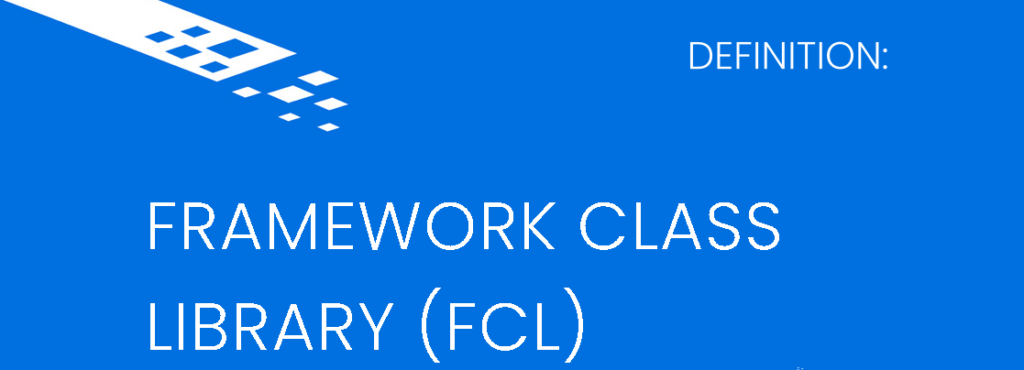
The .NET framework FCL (framework class library) provides the core function of the .NET framework. The .NET framework FCL has a massive collection of reusable classes, interfaces, and value types that improve development and allow system functionality access.
The .NET framework FCL (framework class library) is hierarchically organized and split into namespaces. Namespaces help programmers develop logical groups linked to related classes that can be leveraged by any programming language targeting the .NET framework.
Namespaces can help avoid any naming issues amongst classes that have similar names. For instance, two classes can have the same name within an application as long as they are allocated to different namespaces.
The .NET framework FCL (framework class library) offers consistent bases used across all .NET compatible programming languages. The .NET framework FCL (framework class library) is combined with the .NET framework’s CLR and used by languages like C#, F#, and VB.NET.
The function of the .NET framework FCL (framework class library) is divided into three main categories. These categories include:
Frameworks
Different frameworks are available in the framework class library for specific app development. For instance, ASP.NET is used for the development of web apps. WPF (Windows Presenter Foundation, on the other hand, is used for application UIs.
Operating System Functionality Wrappers
Some of the features of the framework class library are wrappers surrounding the functionality of the Windows operating system. These wrappers include classes for file system utilization, classes to handle input and output for console apps, etc.
Utility Features
The utility features within the framework class library comprise different collection modules like list, queue, stack, etc. It also includes classes like Regex for more varied operations.
How Many Languages Does .NET Framework Support?

The .NET framework natively supports 11 languages meaning that these programming languages are designed for the platform by Microsoft.
These 11 programming languages include C#, F#, Visual Basic (VB.NET), ASML (Abstract State Machine Language), Cω (C-Omega), C++, IronPython, IronRuby, J#, Jscript.NET, and PowerShell.
Using languages natively supported by the net core framework is recommended because these languages are likely to have reliable and robust updates.
The .NET framework also supports an additional 50 programming languages that aren’t Microsoft languages but are supported by other entities (cross-platform). Some of these languages include A#, Boo, Cobra, Sharp, Oxygene, etc.
Which .NET Framework Supports Web API?
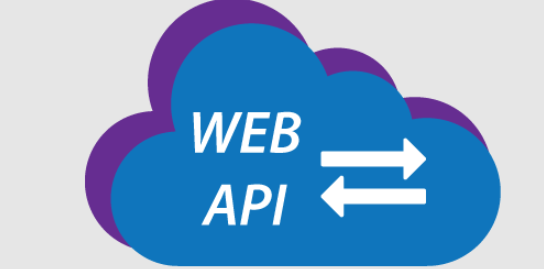
The first version of the .NET framework to support Web API (application programming interface) was .NET framework version 4.0. Since then, newer .NET framework versions support Web API (application programming interface).
What is Web API? Web API is a framework that allows programmers to design and build HTTP services that different clients, like mobile devices and web browsers, can utilize. For instance, Web API can be used to create .NET framework services.
Conclusion
To sum it all up, since its launch, the .NET framework has grown into the best platform for designing and building new Windows OS applications. Utilized widely by Microsoft and other large corporations like Cisco and Intel, the .NET framework has proven its worth. Thanks to all its features, the .NET framework is a reflection of the current state of app development.